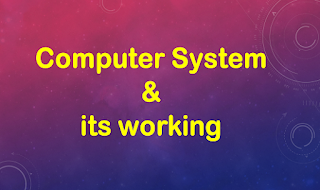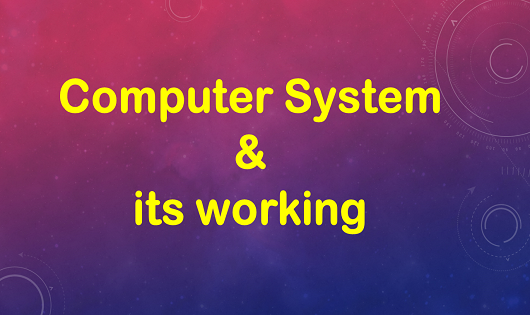Understanding Computer Systems and Their Working: A Comprehensive Guide
Computers have become an integral part of modern life, transforming how we work, learn, and communicate. From basic calculations to complex data processing, the versatility of computers is unmatched. This article aims to provide an in-depth understanding of computer systems, their components, and how they function.
What is a Computer?
A computer is an electronic device that processes data to produce information. It accepts input in various forms, processes it according to programmed instructions, and outputs the result in a user-friendly format. The term "computer" originates from the word "compute," reflecting its early use for numerical calculations. Today, computers handle a wide range of data processing tasks beyond simple calculations.
Evolution of Computers:
The concept of a computer dates back to Charles Babbage, known as the father of computers, who designed the first mechanical computer, the Analytical Engine, in 1830. This machine used punch cards for input and laid the groundwork for modern computing. The first general-purpose electronic computer, ENIAC (Electronic Numerical Integrator and Computer), was built in 1946 by John Mauchly and Presper Eckert at the University of Pennsylvania. Since then, computers have evolved into powerful electronic devices used for diverse applications.
How Does a Computer Work?
A computer performs four main functions: input, process, store, and output. These functions are facilitated by its core components: the Input Unit, Central Processing Unit (CPU), Storage Unit, and Output Unit. Let's delve into each component and its role in a computer system.
1. Input Unit
The Input Unit is responsible for accepting data from the user and converting it into a format that the computer can process. Input devices such as keyboards, mice, scanners, and microphones facilitate this function. Whether it’s text, images, or audio, the input is transformed into binary data that the computer can understand and process.
- Key Input Devices: Keyboard: Used for entering text and commands.
- Mouse: Allows for point-and-click navigation and input.
- Scanner: Converts physical documents into digital format.
- Microphone: Captures audio input for voice commands or recording.
2. Central Processing Unit (CPU)
Often referred to as the brain of the computer, the CPU manages all input, processing, and output activities. It performs arithmetic, logical, and control functions, making it the pivotal component of a computer system. The CPU is divided into two main sub-units:
Arithmetic Logic Unit (ALU):
The ALU handles all arithmetic and logical operations, such as addition, subtraction, multiplication, division, and logical comparisons like AND, OR, and NOT. It processes the raw data and performs computations that are critical for various applications.
Control Unit:
The Control Unit coordinates the operations of the computer by sending timing and control signals to other components. It manages the flow of data and instructions, ensuring that the CPU performs tasks in an orderly manner. The Control Unit acts as the supervisory system, orchestrating the entire processing activity based on the instructions provided by the software.
3. Storage Unit (Memory)
The Storage Unit is where the computer stores data, instructions, and information. It is divided into primary and secondary memory:
Primary Memory:
Primary memory, also known as main memory, includes components like RAM (Random Access Memory) and ROM (Read-Only Memory). RAM is volatile and temporarily stores data and instructions that the CPU needs while performing tasks. ROM, on the other hand, is non-volatile and contains essential instructions for booting up the computer.
Secondary Memory:
Secondary memory provides long-term storage for data and applications. This includes devices like hard drives, solid-state drives, and external storage devices. Secondary memory is non-volatile, retaining data even when the computer is turned off, making it crucial for data preservation and retrieval.
4. Output Unit
The Output Unit presents the processed data to the user in a readable format. Output devices such as monitors, printers, and speakers are used to display text, images, sound, and more.
- Key Output Devices: Monitor: Displays visual output from the computer.
- Printer: Produces physical copies of digital documents.
- Speakers: Output audio from the computer.
The Significance of Computer Systems:
- Speed and Accuracy: Modern computers are incredibly fast and accurate, capable of performing millions of calculations per second without errors. This speed and precision make them indispensable tools for a wide range of applications, from scientific research to financial modeling.
- Versatility and Functionality: Computers are versatile machines that can perform various tasks, including web browsing, document creation, video editing, and software development. They represent data in binary format, allowing them to process and display numbers, text, and images efficiently.
- Data Processing: Computers excel at data processing, enabling users to input data, perform complex operations, and retrieve information quickly. This capability is crucial for tasks that involve large datasets, such as database management, data analysis, and statistical modeling.